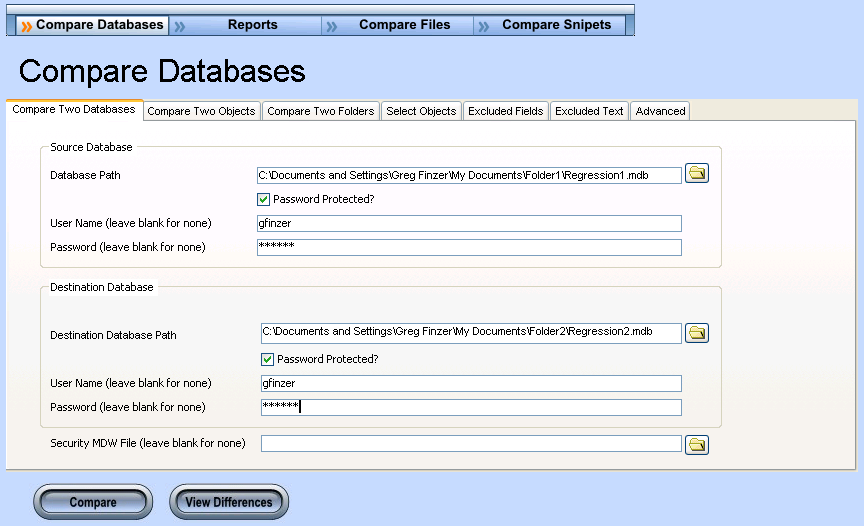If your database is password protected, check the password protected check box and enter in the password; leaving the User Name field blank. If you are using a security file for your database, make sure to specify the path of the security file, the user name and the password. If both databases are protected by a security file, they must use the same security file to be compared. This is a limitation of Access that only one security file may be specified per session.